Performance Growth
How to Get Access to Amazon Premium A+ Content for Free!
Making the most of Amazon’s promotional period for free Premium A+ content, I found a straightforward method to fulfill the eligibility criteria:
Learn How to Make Listings That Convert in 2025!
Read our step-by-step guide on how to optimize your listings using Rufus AI insights. Sign up for our newsletter and get your copy for free!
Show me how1️⃣ Publish an A+ Brand Story across all your ASINs
2️⃣ Have at least 15 project submissions of A+ content approved within the past 12 months
With ONLY FOUR products and an A+ content for each, I needed a strategy.
So, I took a leap – I duplicated my existing four A+ content until I had more than 15 approved. To my surprise, it worked! At the start of the following month, I was granted access to the Premium A+ content. ?
You may wonder, how do you duplicate your A+ content? It’s super easy. Here’s a quick step-by-step:
1️⃣ Go to ‘Advertising’
2️⃣ Click ‘A+ Content Manager’
3️⃣ Select any of your A+ content
4️⃣ Click ‘Actions’ and choose ‘Duplicate’
Your duplicated A+ content will get approved almost instantly! Repeat this process until you have more than 15 A+ content.
Get in on the act now and take full advantage of this free offer before Amazon starts charging for it.
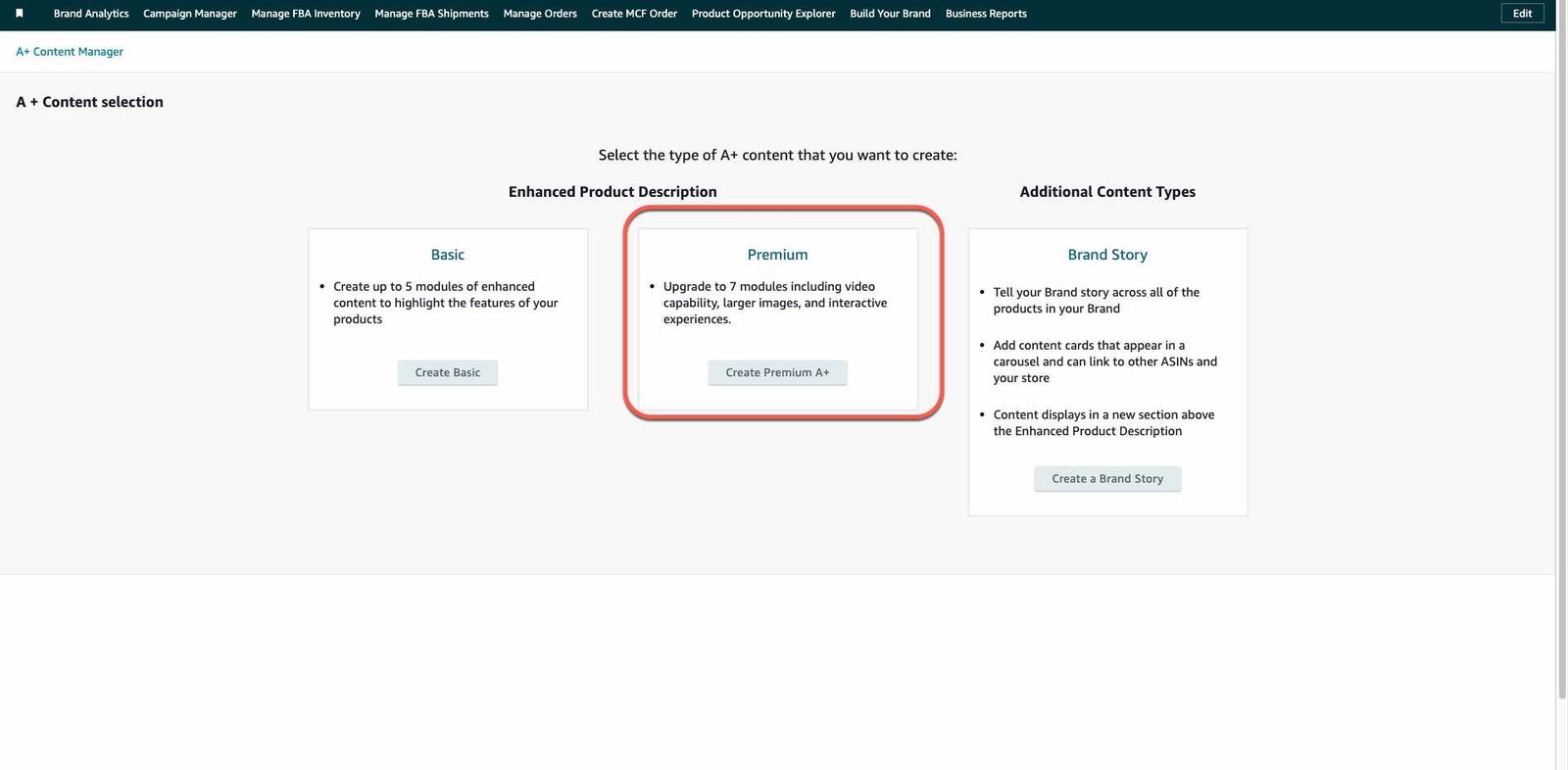
LET’S DISCOVER WHAT’S POSSIBLE FOR YOUR BRAND
We’re here to listen and uncover opportunities tailored to your unique goals.
Fill out the form to get started, and you’ll walk away with real insights and actionable recommendations—whether we work together or not.
- HANDS-ON LEADERSHIP
- AWARD-WINNING PARTNERSHIPS
- CUSTOM-BUILT SOLUTIONS



