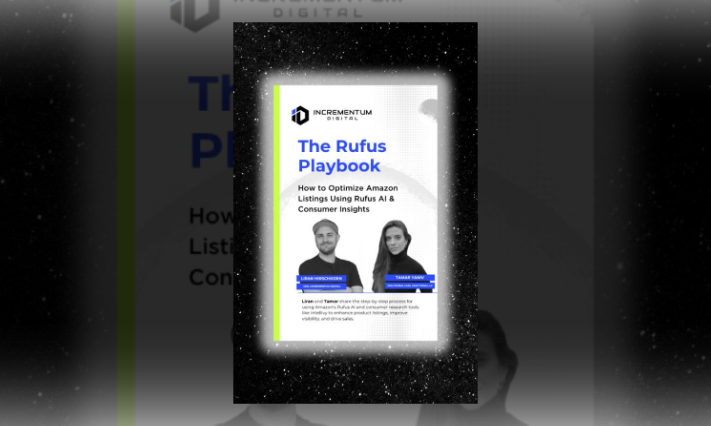Amazon Advertising
Amazon Audit Red Flag of the Week: Harvesting Gaps 🚩

When it comes to Amazon advertising, even experienced brands can miss crucial opportunities for optimization, often leaving substantial performance gains on the table. This week’s red flag: Harvesting Gaps—a costly oversight that can lead to inefficient ad spend and missed sales potential.
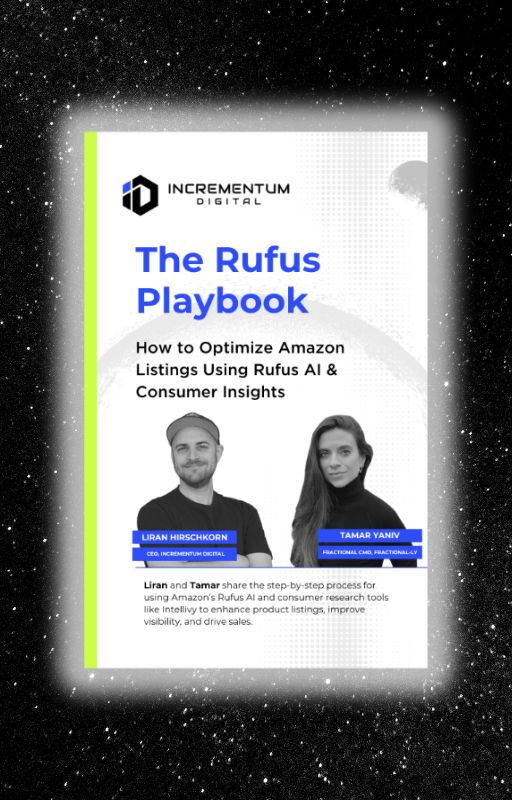
Learn How to Make Listings That Convert in 2025!
Read our step-by-step guide on how to optimize your listings using Rufus AI insights. Sign up for our newsletter and get your copy for free!
Show me howOur audit team has recently uncovered three instances where brands are falling short in keyword harvesting, particularly in campaigns that have been running for extended periods without strategic updates. The common issue? High-converting terms from automatic campaigns haven’t been moved into more precise targeting, leading to wasted spend and untapped growth potential.
What is Keyword Harvesting?
Keyword harvesting is identifying and capitalizing on search terms that are driving conversions in your campaigns. Brands often start with broad, phrase, or automatic targeting to cast a wide net and let Amazon’s algorithm find relevant keywords. Over time, your campaign data reveals which search terms are performing well—these are the keywords you should focus on, as they’re bringing in sales and driving results.
But here’s where many brands slip up: they don’t harvest those high-converting keywords by moving them into more targeted campaigns, like exact match campaigns. This oversight—the harvesting gap—means you’re spending money inefficiently and missing out on better returns from a more focused strategy.
Signs You Have a Harvesting Gap
If your Amazon campaigns have been running for a while without a thorough review, it’s likely you’re facing this issue. Ask yourself:
- Are high-performing search terms still stuck in broad or automatic campaigns?
- Has your keyword strategy been updated regularly to reflect what’s working?
- Are you seeing wasted spend but not sure why?
If the answer to any of these questions is “yes,” then it’s time to address the gap.
Closing the Harvesting Gap: How to Optimize Amazon Keywords
To close the harvesting gap and improve your ad performance, follow these steps:
1. Download Your Search Term Reports
Start by pulling search term reports from the Amazon Ad Console for both Sponsored Products and Sponsored Brands campaigns. This data will give you a clear picture of how different keywords are performing.
Once you’ve downloaded the reports, combine them into a single sheet. Be sure to note which ad type each term is associated with—this helps ensure you have a complete overview of keyword performance across campaigns.
2. Analyze and Identify Top-Performing Keywords
Next, sort your data by key metrics such as sales volume, Advertising Cost of Sales (ACoS), and spend. The goal here is to identify high-converting keywords—those that have been performing well in broad or automatic campaigns but have not yet been moved to exact match targeting.
These high-performing terms represent a significant opportunity for keyword optimization. By transferring them into more precise targeting, you’ll not only cut down on wasted spend but also increase your chances of driving higher returns.
3. Move High-Converting Terms into Exact Match Campaigns
Once you’ve identified the best-performing terms, it’s time to put them to work. Move these high-converting terms into exact match campaigns. This will give you greater control over how you allocate your ad budget and ensure that you’re targeting the most relevant search terms with precision.
Exact match targeting allows you to focus on the terms that have already proven to drive conversions, ensuring your budget is used efficiently. Plus, this strategy typically leads to a higher Return on Ad Spend (ROAS), since you’re focusing on keywords that are already bringing in sales.
4. Implement Negative Keyword Management
As you move these high-converting terms into exact match campaigns, don’t forget to add them as negative keywords in their original broad or automatic campaigns. Why? This prevents you from bidding on the same term in multiple campaigns, which could lead to double spending and wasted budget.
By ensuring that your negative keyword list is up-to-date, you can avoid cannibalizing your budget and ensure that each campaign is working towards a clear, optimized goal.
5. Segment Your Top-Performing Keywords
Consider creating dedicated campaigns for your best-performing keywords. Segmenting these top-converting terms allows for more focused budget allocation and tailored bidding strategies. By isolating high-converting keywords into their own campaigns, you can better manage performance and fine-tune your Amazon keyword optimization efforts.
6. Regular Audits Are Key
Keyword performance isn’t static—what works today may not work tomorrow. That’s why it’s essential to regularly audit your campaigns and update your keyword strategy. As market conditions and consumer behavior shift, a proactive approach to keyword harvesting is crucial for maintaining efficiency and performance over time.
Don’t Leave Performance on the Table
Harvesting gaps represent one of the most common and costly mistakes we see during Amazon audits. If you’re not consistently reviewing and updating your keyword strategy, you’re leaving money—and growth—on the table.
By identifying and acting on high-converting keywords, segmenting campaigns, and managing your negative keywords, you can close the gap and drive better results from your Amazon ad spend.
Don’t let this red flag go unnoticed—regular audits and strategic optimizations are the key to long-term success in Amazon advertising.
LET’S DISCOVER WHAT’S POSSIBLE FOR YOUR BRAND
We’re here to listen and uncover opportunities tailored to your unique goals.
Fill out the form to get started, and you’ll walk away with real insights and actionable recommendations—whether we work together or not.
- HANDS-ON LEADERSHIP
- AWARD-WINNING PARTNERSHIPS
- CUSTOM-BUILT SOLUTIONS