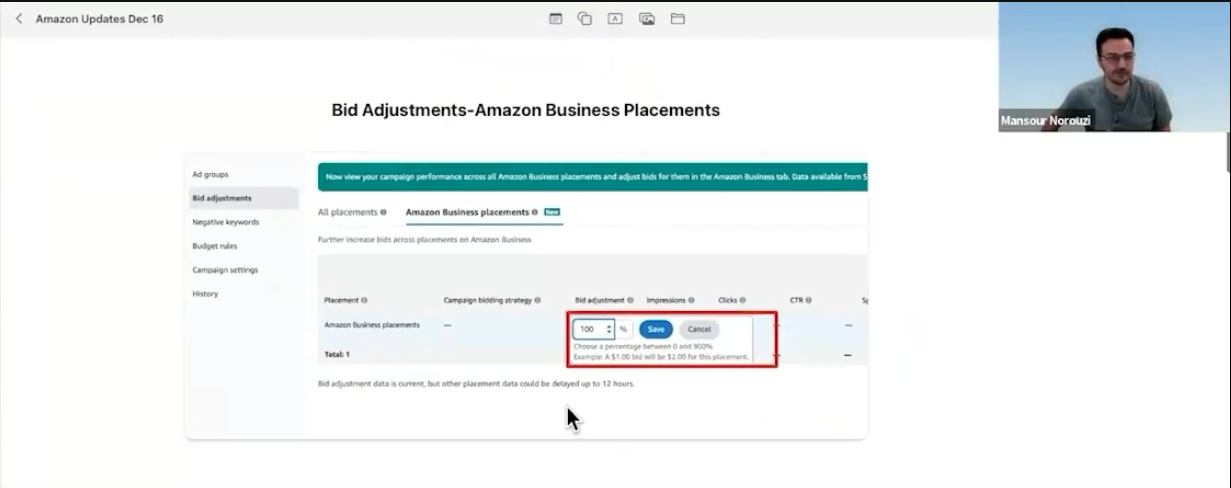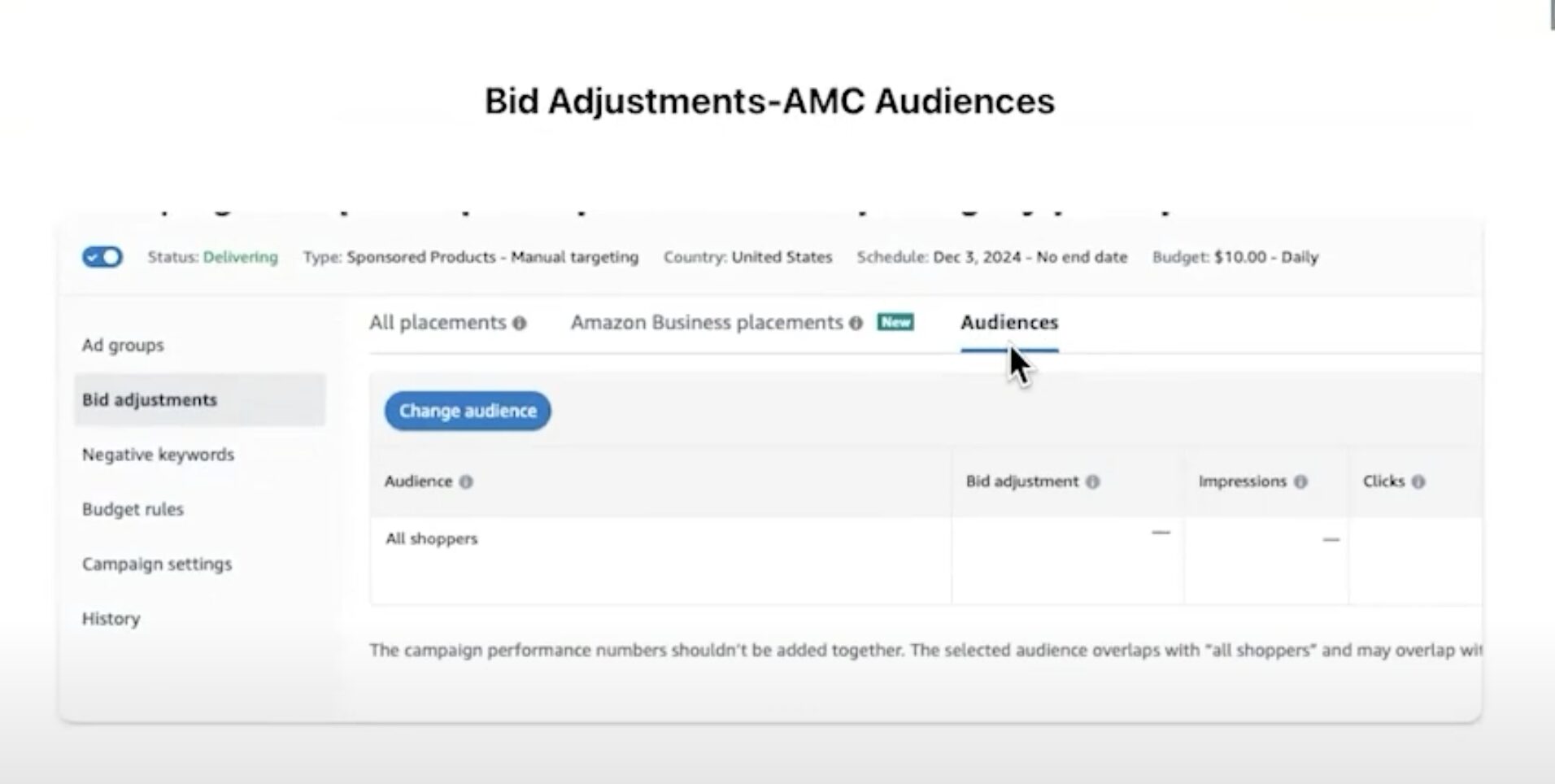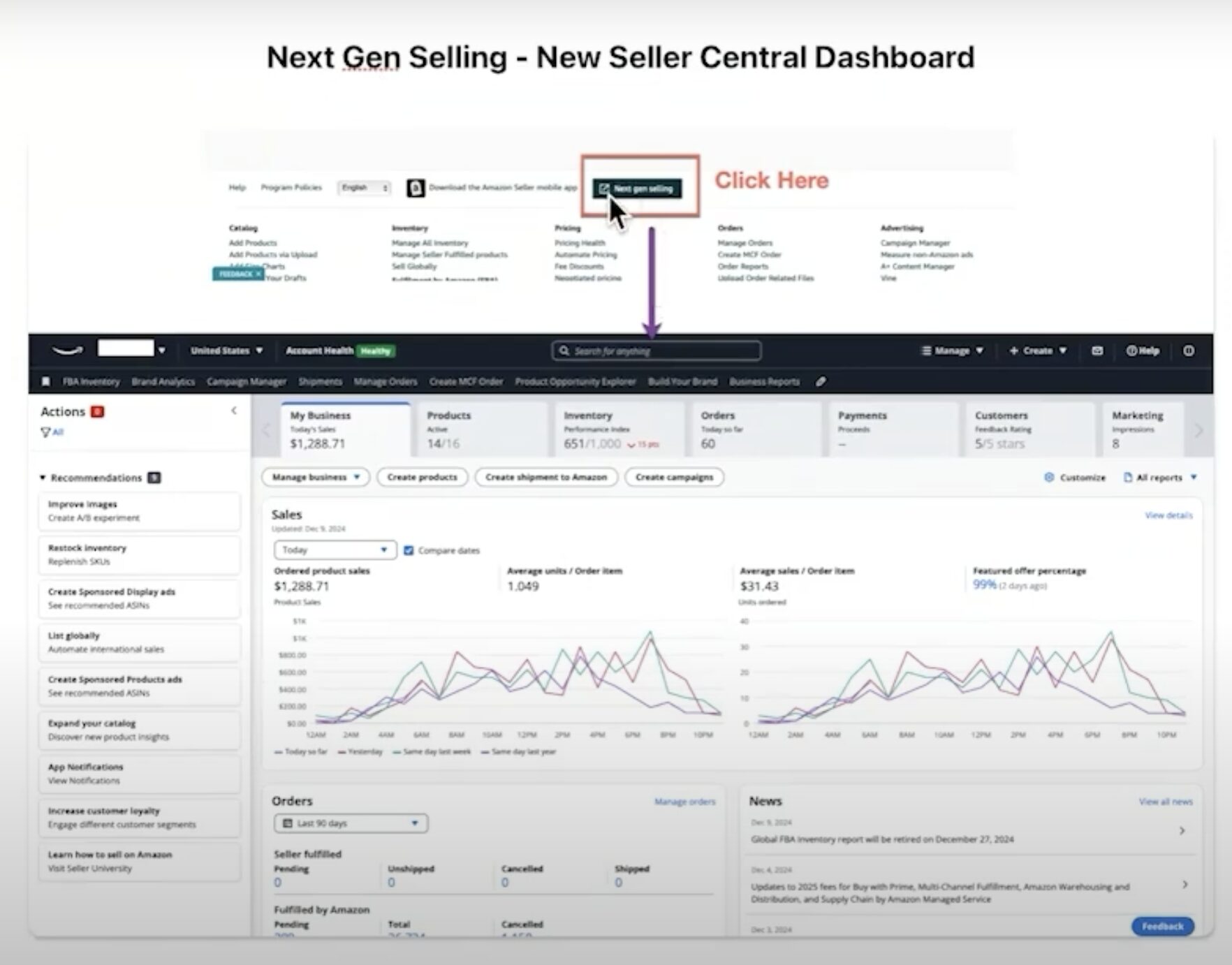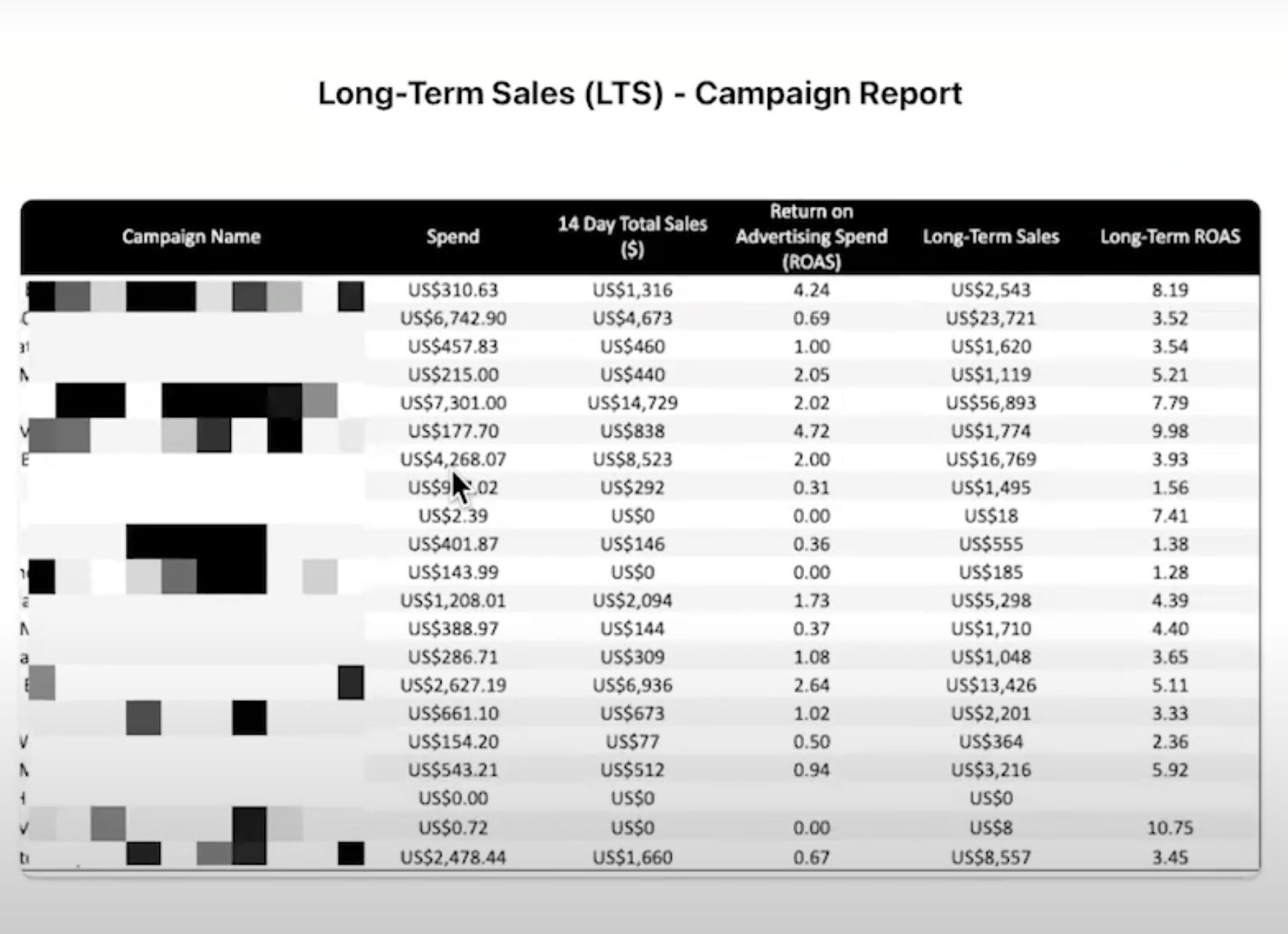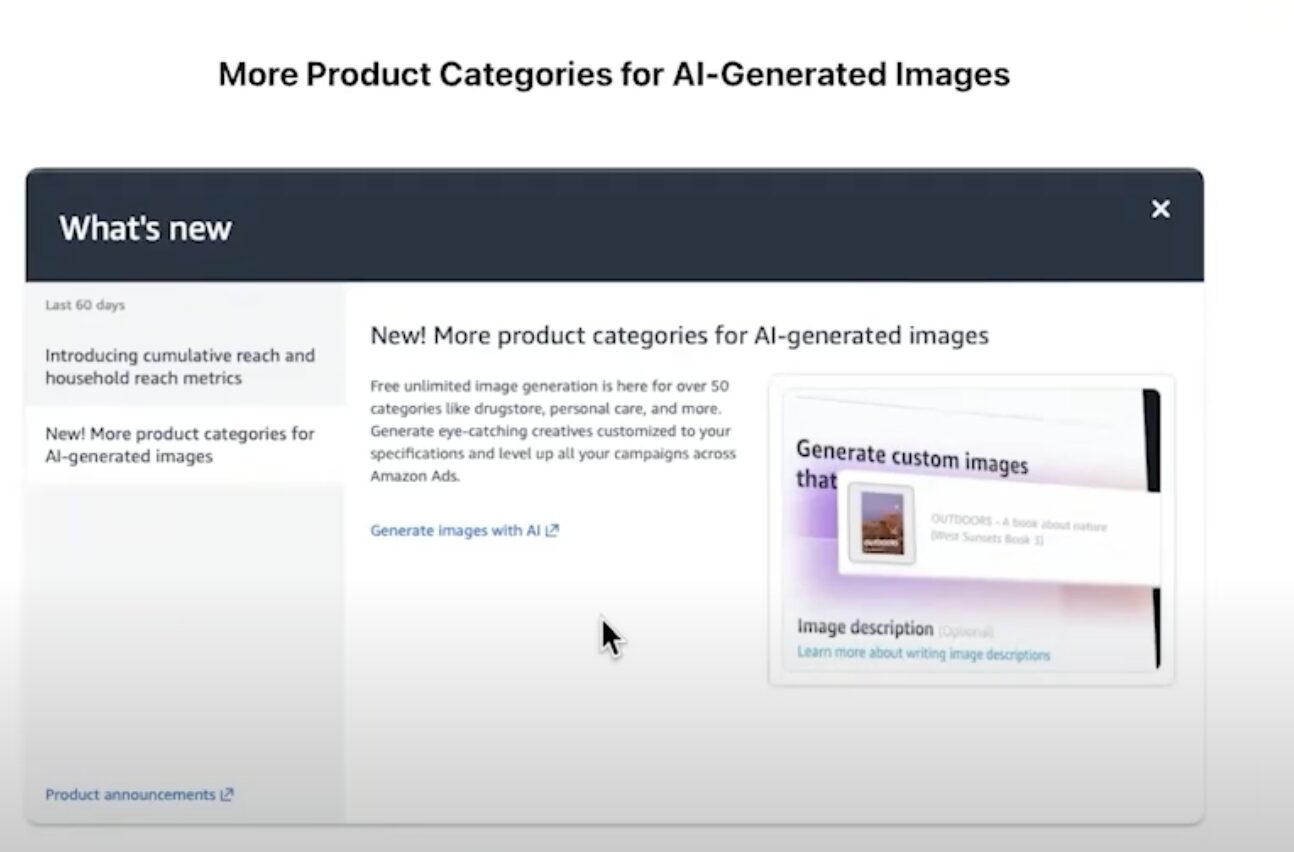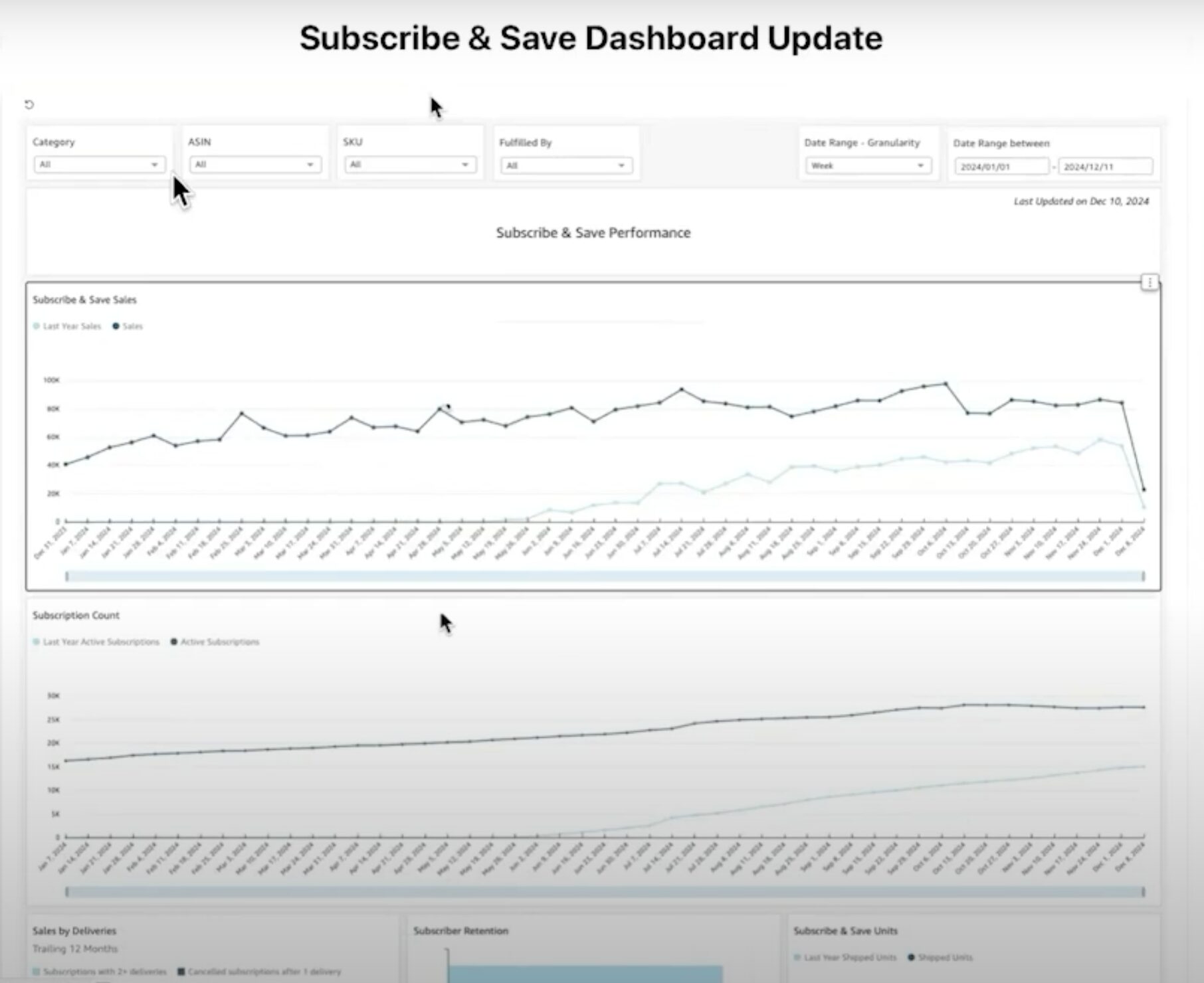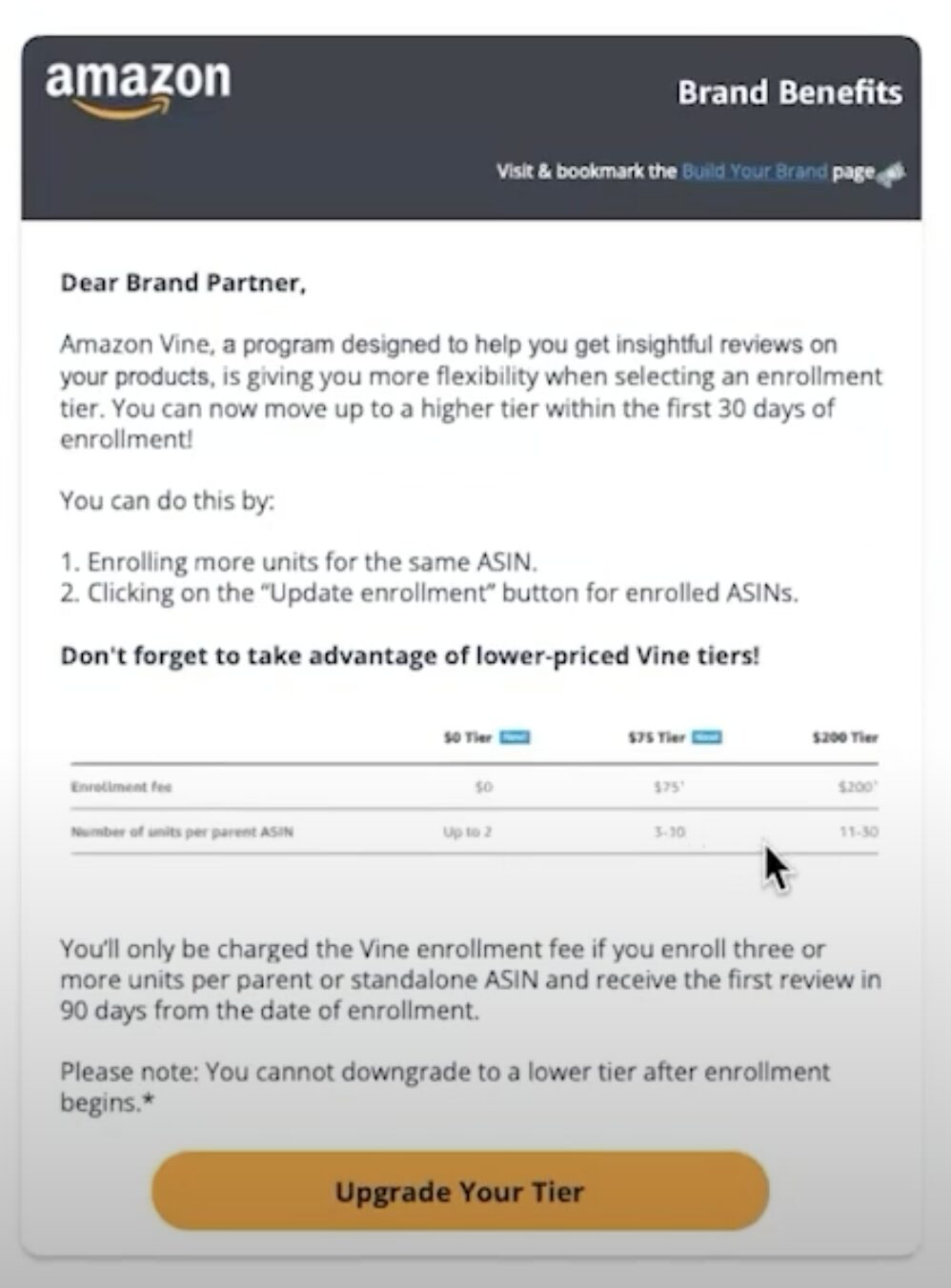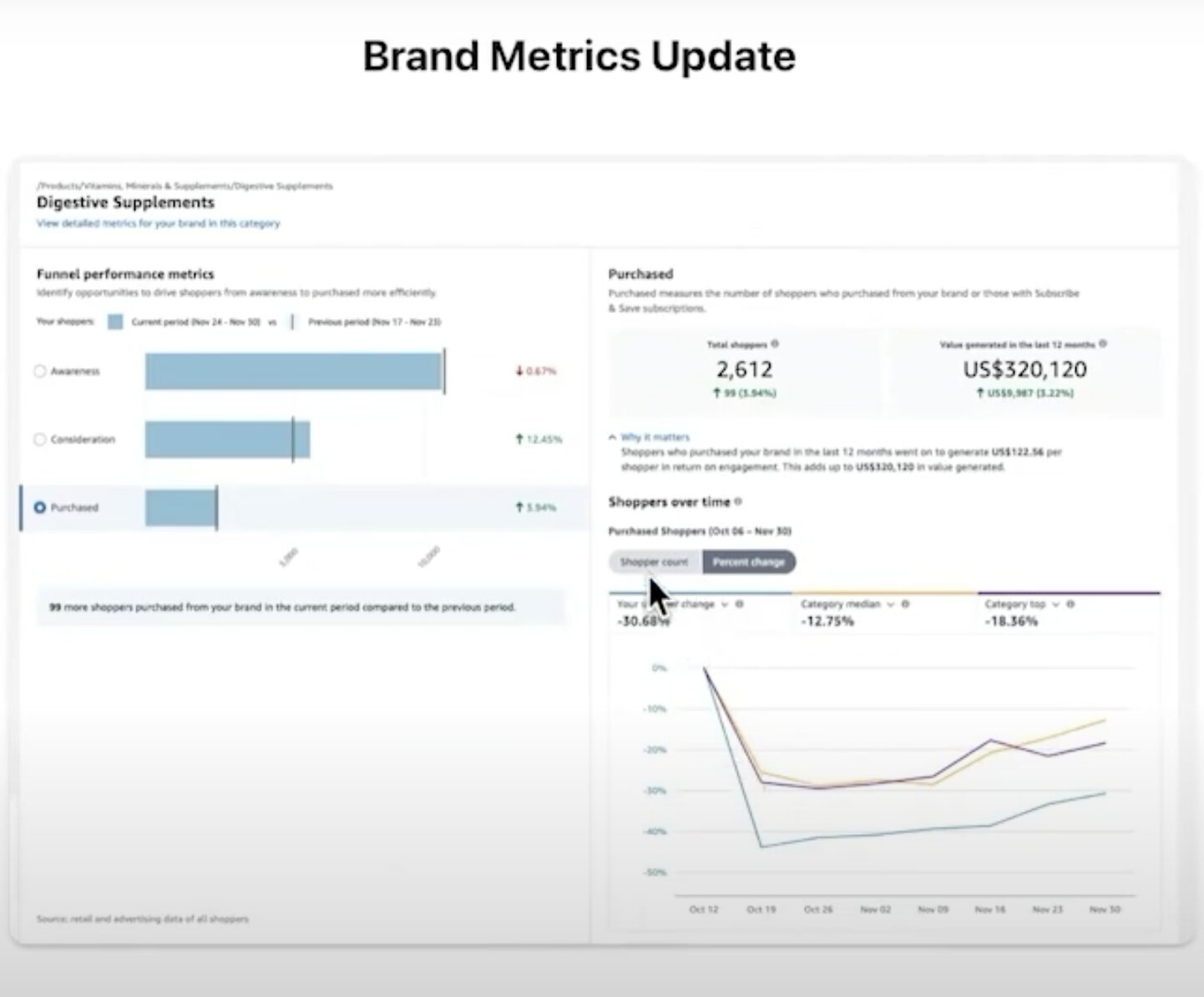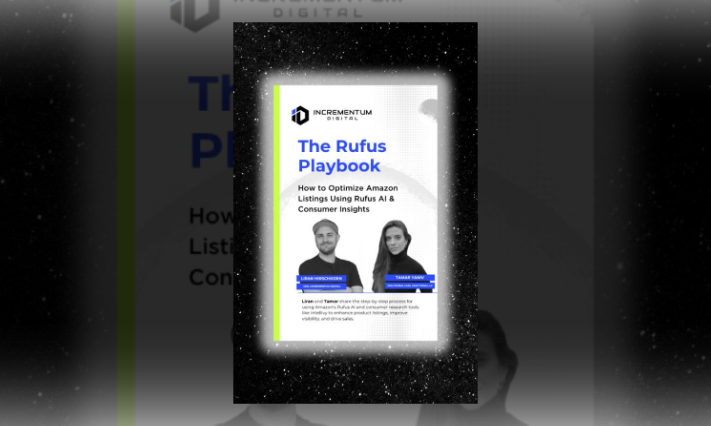Amazon Advertising
Top 10 Amazon Advertising Updates You Can’t Afford to Miss This 2025

Amazon’s latest updates are here, and they’re packed with game-changing features designed to help sellers refine their strategies, boost efficiency, and drive growth. To make sense of it all, Liran Hirschkorn and Mansour Norouzi have broken down the key updates and actionable strategies you need to know. Whether it’s leveraging new tools like AMC audience creation, experimenting with business-focused ad placements, or maximizing long-term sales insights, this guide will help you understand what’s new and how to implement these features. Here’s the breakdown of what’s new and how to make it work for your brand:
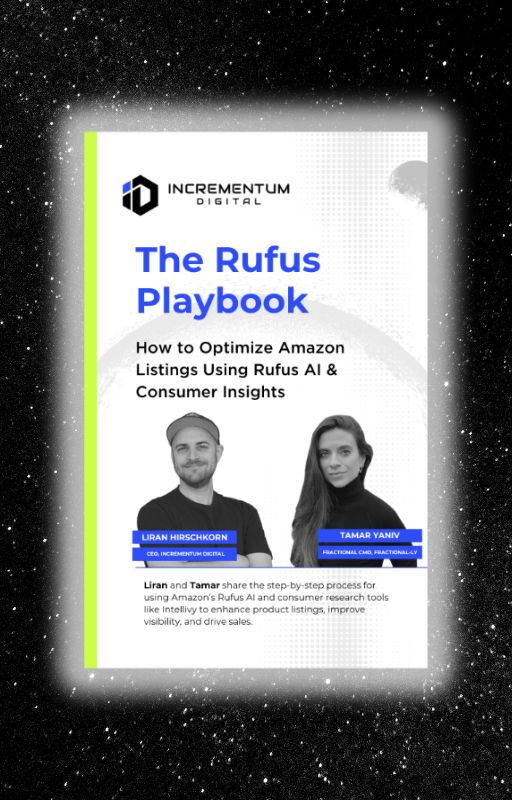
Learn How to Make Listings That Convert in 2025!
Read our step-by-step guide on how to optimize your listings using Rufus AI insights. Sign up for our newsletter and get your copy for free!
Show me howUpdate #1: Advanced Bid Adjustments for Business Customers
Amazon has introduced a powerful new feature for advertisers: bid adjustments tailored specifically for business customers. This update gives sellers an extra edge in targeting high-value business accounts by refining how ads appear across different placements.
What’s New?
Business-specific bid adjustments add a new layer to the already robust options for targeting on Amazon. Whether it’s top-of-search, rest-of-search, or product detail pages, these adjustments allow you to focus your advertising dollars on business customers—those with a business account who are searching for or browsing your products.
This feature is particularly exciting for brands offering B2B-friendly products. Think office supplies, bulk items, or niche tools that municipalities, schools, or corporations might need. Early results from beta testing show promising performance improvements, making this an option worth exploring.
How Does It Work?
Here’s the breakdown:
- Layered Adjustments: These new bid adjustments stack on top of your existing placement strategies (e.g., top-of-search multipliers).
- Business-Specific Focus: Ads are dynamically adjusted for visibility when a business customer is the viewer.
How to Make It Work for You:
1. Identify Your B2B Opportunities: Review your catalog to pinpoint products that appeal to business customers. For example, bulk packaging or items frequently ordered by institutions are prime candidates.
2. Run Strategic Tests: Create campaigns specifically targeting business placements and track the performance. Measure conversion rates, click-through rates, and overall ROAS to see if this audience delivers better results than consumer campaigns.
3. Refine and Scale: Use performance data to optimize bids for placements that generate the most value. Gradually expand your targeting to include a wider range of business accounts as you see results.
By testing out business-specific bid adjustments, you can dial in on high-value customers like schools, government offices, or companies ready to buy in bulk. If your product lineup speaks to businesses, this feature could be a game-changer—but like any new tool, it’s all about running the right experiments and letting the results guide you.
Update #2: Unlock the Power of AMC Audiences
Amazon Marketing Cloud (AMC) just got a major upgrade, and it’s opening doors for Sponsored Ads users like never before. You no longer need to run DSP campaigns to access AMC. Now, even accounts focused on Sponsored Products can tap into its capabilities, making advanced audience-building accessible to more sellers.
What’s New?
With AMC, you can create custom audiences based on nearly any imaginable metric: clicks, impressions, page views, time spent on a detail page, and more. For example, you could target shoppers who viewed your product twice but didn’t check out, or focus on those who added an item to their cart but didn’t purchase. The options are virtually limitless.
How to Use It Right Now:
1. Go After High-Value Audiences: Start with audiences that have already shown interest, like “Add to Cart but Didn’t Purchase” or “Viewed Product Pages but Didn’t Convert.” These shoppers are already in your funnel, and targeting them can significantly increase your conversion rates.
2. Combine With Brand-Tailored Promotions: Pair AMC audiences with discounts or coupon codes tailored to their behavior. For instance, offer a small discount to shoppers who’ve been eyeing your product but haven’t hit “Buy.” This dual strategy can help tip the scales in your favor.
3. Experiment and Refine: The flexibility of AMC means there’s no one-size-fits-all approach. Test different audience segments, measure the results, and fine-tune your campaigns based on what works best.
AMC now gives you the ability to laser-focus your ad spend by creating precise audience segments based on real shopper behavior, like page views, cart actions, or even time spent browsing. For example, instead of broadly targeting all potential buyers, you can zero in on cart abandoners or shoppers who viewed your product multiple times without purchasing. This lets you spend smarter, not harder, while maximizing the likelihood of conversions.
Update #3: Next Gen Selling in the New Seller Central Dashboard
Amazon’s updated Seller Central dashboard brings a fresh look and added functionality to help sellers monitor their business more effectively. While the redesign offers some exciting improvements, it also comes with a learning curve that sellers should approach thoughtfully.
What’s Changed?
- Customizable Metrics: The dashboard allows you to tailor KPIs to your specific needs, making it easier to focus on what matters most for your business.
- AI-Powered Search: Improved search capabilities help you quickly locate the metrics or tools you need, a notable upgrade from the previous system.
- Segmented Tabs: New tabs organize data by category, offering a clearer breakdown of performance across key areas like sales, traffic, and promotions.
What to Watch For:
While the updates are designed to streamline performance tracking, some users report difficulty navigating operational tasks like setting up promotions or finding coupon tools. This means it’s not yet a complete replacement for the traditional interface.
Tips for Sellers
- Transition Gradually: Use the new dashboard for KPI tracking while maintaining reliance on the traditional view for operational tasks until you’re fully comfortable.
- Leverage Search Features: The AI-powered search tool can help bridge gaps as you learn the new layout. Start by searching for frequently used features to save time.
- Evaluate Dashboard Fit: Test whether the new interface truly improves your workflow. If not, stick with the tools and views that deliver results without disruption.
Take a measured approach to using the new dashboard by leveraging its improved data visibility for tracking KPIs while relying on the traditional interface for operational tasks like promotions and coupons. The redesign has potential, but its current layout may slow down task execution until you’ve adapted to its structure. Balance exploration with efficiency to avoid disruptions to your workflow.
Update #4: Long-Term Sales Campaign Insights
Amazon has introduced long-term sales data to campaign reports, giving sellers a clearer picture of how ads perform beyond the standard 14-day attribution window. This new feature helps uncover the true value of campaigns, especially those that drive delayed purchases.
Key Benefits
- Extended Visibility: Instead of being confined to 14-day results, you can now see the full sales impact of your campaigns over time. This is particularly valuable for products with longer consideration periods or repeat purchase potential.
- Accurate Performance Metrics: Long-term data highlights how your ads contribute to sales beyond the initial click, providing a more complete picture of campaign effectiveness.
Strategic Applications
- Identify Long-Term Value: Some campaigns that seem underperforming in the short term may generate substantial sales over a longer horizon. Use this data to avoid prematurely pausing campaigns with significant delayed impact.
- Refine Your ROAS Analysis: Compare short-term ROAS against long-term ROAS to understand which campaigns are delivering sustained value and adjust your strategy accordingly.
This update is a game-changer for advertisers who focus on customer journeys and repeat business. By analyzing long-term sales data, you can make smarter decisions about where to allocate your budget and which campaigns to prioritize for sustained growth.
Update #5: Enhanced Contextual Targeting for DSP Ads
Amazon’s DSP now supports keyword-based contextual targeting, a significant enhancement for advertisers looking to reach audiences both on and off the platform. This feature allows you to show ads in content specifically relevant to your selected keywords, increasing the likelihood of engaging high-intent shoppers.
Key Capabilities
- Keyword Relevance: Ads can now appear in articles, blogs, or other online content featuring your chosen keywords. For example, a seller of dog vitamins could have ads displayed alongside pet health articles.
- Expanded Reach: On Amazon, keyword-based targeting enables your ads to show up on competitor detail pages and other related placements, ensuring maximum visibility within relevant contexts.
Tips for Sellers
- Choose High-Intent Keywords: Focus on keywords that signal strong purchase intent. For example, “best dog vitamins for seniors” might perform better than a general term like “dog vitamins.”
- Fine-Tune Your Placements: Monitor performance data and adjust your targeting to maximize ROI. Decide whether on-Amazon or off-Amazon placements are delivering better results for your campaigns.
With keyword-based contextual targeting, advertisers gain greater control over where and when their ads appear. This precision not only enhances relevance but also helps optimize ad spend for higher-quality impressions.
Update #6: More Product Categories for AI-Generated Images
Amazon has expanded its AI-generated image feature to include more product categories, offering sellers additional tools for creating product visuals quickly and efficiently. While this update is a step forward, the feature still has limitations that may impact its usability for certain listings.
Benefits and Limitations
- Expanded Categories: More products are now eligible for AI-generated images, giving sellers in a wider range of categories access to this tool.
- Scaling and Dimension Issues: Despite the expansion, the tool still struggles with consistency in image scaling and dimensions, which can affect the quality of the visuals.
Recommendations for Sellers
- Test Strategically: Use AI-generated images for secondary product images or for listings where speed is more important than perfection.
- Prioritize Professional Photography: For primary product images, especially in competitive categories, stick to professionally shot visuals to maintain quality and buyer trust.
While this feature shows promise, it’s not yet a complete replacement for traditional product photography. Sellers should approach it as a supplemental tool to streamline visual content creation, especially for less critical product listings.
Update #7: Subscribe & Save Dashboard Upgrades
Amazon has enhanced its Subscribe & Save dashboard, offering sellers more detailed insights into subscription performance and customer behavior. These updates make it easier to analyze retention rates and optimize strategies for long-term success.
Key Benefits
- Comprehensive Metrics: The dashboard now includes data on year-over-year subscription counts, cancellation rates after one delivery, and subscriptions with multiple deliveries.
- Customer Retention Insights: Sellers can better understand how many customers stick with their subscriptions versus those who cancel after the first delivery.
Recommendations for Sellers
- Monitor Coupon Impact: Track how discounts influence subscription sign-ups and retention rates. For example, higher discounts might increase sign-ups but lead to higher cancellation rates after the first delivery.
- Experiment With Discount Levels: Test different discount levels to find the right balance between acquiring new subscribers and retaining them long-term. A 20% discount might attract steady, loyal subscribers, while a higher discount might incentivize one-time sign-ups.
These dashboard improvements give sellers a clearer view of how their Subscribe & Save strategies are performing. Use the data to fine-tune your approach and ensure your subscription program drives both acquisition and retention effectively.
Update #8: Updates to the Vine Program
Amazon has updated the Vine program with a tiered pricing structure, giving sellers more flexibility when enrolling ASINs for review generation. This change allows you to tailor your approach based on your product’s value and the level of feedback you’re seeking.
What’s New?
- Tiered Enrollment:
- Enroll up to 2 ASINs for free.
- Enroll 3-10 ASINs for $75.
- Enroll up to 30 ASINs for $200.
This tiered system provides more control over how many units you commit and how much you invest in obtaining reviews.
Strategies for Sellers
- Start Small:
- If you’re unsure about how your product will perform in Vine, start with the 3-10 ASIN tier. This lets you gauge the quality of the reviews before scaling up to the 30-ASIN option.
- Use this approach to test high-value or niche products where initial customer feedback could significantly impact sales.
- Focus on High-Potential Products:
-
- Vine works best for products with strong value propositions that are likely to generate positive reviews. Prioritize products where high-quality reviews will build trust and drive sales.
By starting with smaller tiers and focusing on the right products, you can minimize risk and maximize the impact of the Vine program on your listings. This updated structure makes it easier to experiment and refine your approach to reviews.
Update #9: FBA Grade & Resell Program
The FBA Grade & Resell program allows sellers to resell returned products by categorizing them into condition tiers, such as “Like New,” “Very Good,” “Good,” or “Acceptable.” This provides an opportunity to recapture value from returned items that are still sellable, rather than disposing of them or incurring the costs of having them sent back.
Costs and Considerations
- Inspection Fees:
- $1.50 per unit for small standard-sized items.
- $1.80 per unit for large items.
- Additional Selling Costs:
-
- Products are listed under your original ASIN, but pricing will reflect their graded condition.
- Regular FBA fees still apply in addition to inspection charges.
Actionable Advice
- Evaluate Profitability:
- Ensure your product pricing can absorb the added inspection and FBA fees while still delivering a margin. Items with low selling prices may not benefit from this program.
- Reduce Waste and Recover Value:
-
- Use this program to minimize losses on returns by reselling items in acceptable condition, especially for high-value or durable goods.
- Specify condition-based pricing to align with the customer’s expectations and maximize recovery.
The FBA Grade & Resell program is an effective way to turn potential losses into revenue. For sellers with frequent returns, it offers a cost-efficient way to reduce waste and keep products in circulation.
If you’re interested to learn more about this program, check out our blog post here.
Update #10: Brand Metrics and Rufus AI Optimization
Amazon continues to enhance tools that provide sellers with deeper insights into performance and customer behavior. Two notable updates—Brand Metrics and Rufus AI—can help sellers refine their strategies and better connect with shoppers.
Brand Metrics Update
1. Category Benchmarking:
- The new Brand Metrics update now lets you compare your shopper count and performance to category top and median levels.
- It also provides percentage changes, helping you see how your brand is trending compared to the competition.
2. Strategic Applications:
- Identify areas where your brand lags behind competitors and develop targeted campaigns to close the gap.
- Use these insights to adjust your advertising spend or optimize your listings in underperforming categories.
Rufus AI Enhancements
1. Answer Customer Questions: Rufus AI is becoming a key tool for helping shoppers find answers to their product-related questions. Optimize your listings with detailed product descriptions and FAQs to ensure customers can easily access the information they need. To find out how, check out our guide here.
2. Leverage Review Insights: Analyze customer reviews to identify common questions or concerns. Rufus pulls data from reviews, so addressing these points proactively in your listing can improve conversion rates.
Leverage Brand Metrics to pinpoint exactly where your brand stands against category leaders and identify specific areas for improvement. Use Rufus AI to uncover common customer questions from reviews and ensure your listings address those needs directly. Together, these tools help you make data-driven decisions that align with shopper behavior and boost your competitive edge.
Take Charge of Your Amazon Growth in 2025
These updates from Amazon give you the tools to rethink and refine your strategies for the new year. Whether it’s unlocking new audiences with AMC, experimenting with business-specific bid adjustments, or digging into long-term sales data, these features aren’t just upgrades—they’re opportunities to outpace the competition.
As an Amazon Advanced Partner, we’re uniquely positioned to help you make the most of these updates. This partnership means we have direct access to Amazon’s tools, insights, and best practices, allowing us to craft cutting-edge strategies that deliver results.
The key is to get started. Run tests, analyze the data, and double down on what works. If you’re ready to take the lead, book a free brand audit with us today.
For a deeper dive into these updates and actionable strategies, watch the full breakdown on YouTube:
LET’S DISCOVER WHAT’S POSSIBLE FOR YOUR BRAND
We’re here to listen and uncover opportunities tailored to your unique goals.
Fill out the form to get started, and you’ll walk away with real insights and actionable recommendations—whether we work together or not.
- HANDS-ON LEADERSHIP
- AWARD-WINNING PARTNERSHIPS
- CUSTOM-BUILT SOLUTIONS