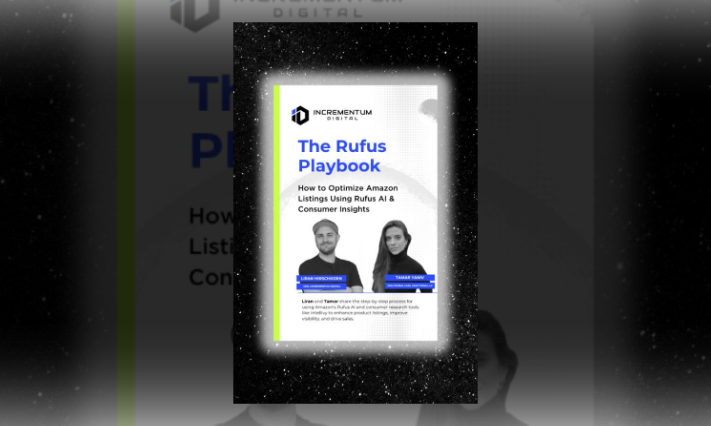Amazon Advertising
Is Your Amazon Strategy Ready for Rufus AI? Optimize with These Key Advertising Tips
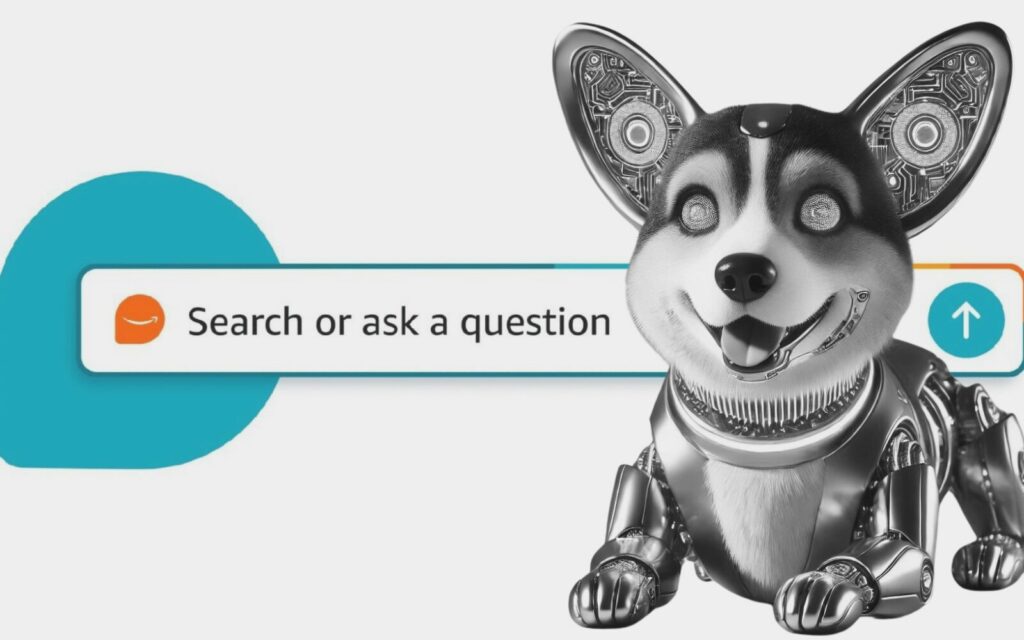
Big news for anyone advertising on Amazon: Rufus, Amazon’s smart AI shopping assistant, is now available to all users in the U.S. via the Amazon shopping app. But here’s the real kicker: product ads will now sneak into conversations between shoppers and Rufus, creating a whole new way for brands to show up right when customers are asking for recommendations.
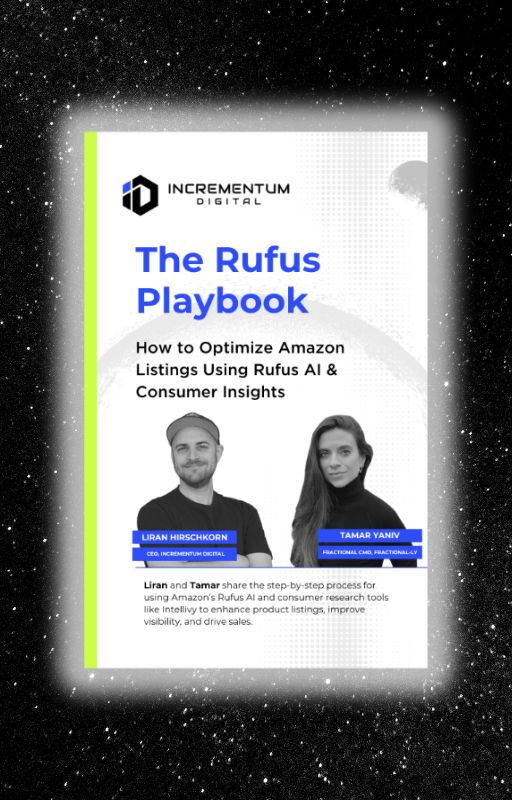
Learn How to Make Listings That Convert in 2025!
Read our step-by-step guide on how to optimize your listings using Rufus AI insights. Sign up for our newsletter and get your copy for free!
Show me howCurious about how you can get your products in front of shoppers while they chat with Amazon’s newest AI? We’ve got you covered. In this post, we’ll break down how to make sure your ads stand out in Rufus-driven conversations and how to get your brand ahead of the competition in this exciting new space. Let’s dive in—you won’t want to miss this!
Understanding Amazon Rufus and Sponsored Placements
What is Amazon Rufus?
Amazon Rufus is Amazon’s next-level AI shopping assistant, and it’s here to shake things up. Rufus is designed to engage with shoppers through conversational interactions, helping them discover products, answer questions, and make recommendations. In essence, Rufus is like having a personal shopper who’s available 24/7, guiding customers through their shopping journey.
But why is Amazon AI called Rufus? Fun fact—Amazon often gives its internal tools and innovations quirky, memorable names, and Rufus is no exception. The name “Rufus” is rooted in Amazon’s office history, named after one of the first dogs to regularly roam Amazon’s headquarters. Cute, right?
So, when did Amazon introduce Rufus? It was first rolled out in February 2024 as part of Amazon’s broader push into AI-driven shopping experiences. Since then, it’s been integrated into the Amazon Shopping app and desktop site to help customers with everything from product recommendations to order tracking.
How does Rufus AI generate ad placements?
Now, here’s where it gets exciting for brands. When a customer asks, “What’s the best hiking backpack for a weekend trip?” Rufus might not only suggest products, but it could also surface a sponsored ad—one that’s directly related to the conversation.
Rufus uses contextual cues from what the customer is asking to serve up ads that feel like a natural part of the discussion. It’s all about relevance, and the better your product matches the query, the more likely it is to be featured.
Why should brands care?
Imagine your ad showing up just as a customer is about to make a buying decision, right when they’re actively engaged in their shopping journey. With Rufus generating these contextual ad placements, your brand can seamlessly integrate into conversations, making your product suggestions feel helpful rather than intrusive.
Plus, since Rufus is all about real-time customer interactions, it’s an incredible opportunity to increase your brand’s visibility at key decision-making moments. Even though there’s currently a challenge with tracking specific Rufus-related metrics (yep, no direct reports for these placements yet), the potential impact on sales and brand awareness makes it worth the investment.
Maximizing Ad Relevance in Rufus Placements
When it comes to optimizing your Amazon strategy for Rufus, you need to be strategically placed in the conversations that matter most to your target audience. Here’s how you can make that happen using the Amazon Advertising Console.
Optimize for Conversational Keywords
Rufus Ai is all about understanding customer intent through natural language. This means your ad campaigns need to be built around conversational keywords that customers actually use when interacting with Rufus.
Here’s how to optimize for that:
Keyword Research: In the Amazon Advertising Console, start by analyzing your existing campaigns and leveraging tools like the Search Term Report or third-party keyword research tools. Focus on identifying long-tail keywords and conversational phrases that match the way customers ask about products. For example, instead of using broad terms like “hiking backpack,” opt for more specific phrases such as “best backpack for weekend camping trips” or “durable lightweight backpack” to capture more targeted search traffic.
If a customer is looking for eco-friendly products, tailor your ad copy to highlight key features like “made from 100% recycled materials” or “energy-efficient design.” This approach ensures that when Rufus generates a response, your product messaging aligns perfectly with the customer’s query, increasing the chances of engagement.
Refine with Broad Match: Use broad match keywords in your Sponsored Products and Sponsored Brands campaigns to capture different variations of how customers phrase their searches. This allows your product to appear in searches with similar terms or related queries. For example, if a customer asks Rufus, “What’s a good bag for a day hike?” your ad could still show up for related phrases like “best hiking day pack.”
Negative Keywords: Don’t forget to add negative keywords to filter out irrelevant queries. For example, if you’re selling premium products, use negative keywords to exclude searches like “cheap” or “budget.” For more insights on this strategy, check out our post on how to add Negative Keywords.
Adjust Keywords Based on Performance: Monitor how your keywords are performing. The Search Term Report in the console will give you insight into which phrases customers are using when they engage with your ads. Double down on the ones driving traffic and conversions, and update your campaigns to include these terms.
Use Product Relevance
Product relevance is crucial for getting your ads shown in Rufus-driven conversations. Rufus pulls from a vast pool of product data, so you need to make sure your listings are categorized correctly and detailed enough to match customer needs. Here’s how you can do that in the Advertising Console:
Ensure Proper Categorization: Make sure your products are correctly categorized in Seller Central, as this is essential for visibility in both search results and recommendations. Rufus relies on accurate categorization to suggest relevant products during customer interactions. If your products are misclassified, even highly relevant ones may not be surfaced, limiting their exposure to potential buyers. Proper categorization ensures your ads and listings reach the right audience at the right time.
Use Product Targeting: Go to Product Targeting within your Sponsored Products campaign. By targeting specific product categories or even ASINs (Amazon Standard Identification Numbers), you can ensure that your ads appear when customers are asking about products related to yours. For example, if you’re selling a high-end kitchen blender, target categories like “home appliances” or ASINs of complementary products such as recipe books.
Include All Relevant Attributes: Make sure all product attributes—size, color, features—are filled out in the product listing within Seller Central. Rufus relies on this data to surface products that match specific customer queries, such as “What’s the best compact coffee maker for small kitchens?” If you’re missing key attributes, Rufus might not show your product.
Enhance Listings for Maximum Impact
Finally, it’s important to optimize the product listings themselves. Remember, Rufus not only helps answer questions but also generates product recommendations based on quality, relevance, and popularity. Here’s what you need to focus on:
High-Quality Images: Use the A+ Content Manager in the console to upload high-quality images that highlight your product’s key features. Rufus often references these visuals during customer interactions, so ensure your product images are clear and professional, and show the product in context (e.g., a camping backpack being used outdoors). Customers are far more likely to click on ads with compelling visuals. Of course, you must also make sure your main image shines.
Detailed Descriptions: In Seller Central, review and enhance your product descriptions. Focus on benefits that resonate with the types of questions customers might ask Rufus. For example, if you sell eco-friendly products, make sure phrases like “sustainable materials” and “environmentally conscious design” are prominent. Be specific and highlight unique selling points that answer likely customer queries.
Competitive Pricing: Rufus prioritizes products that offer good value. If your pricing is out of sync with competitors, your ads may not surface as often in conversations. Use the Pricing Insights tool in the console to track how your pricing compares to similar products. Adjust your pricing strategies accordingly, ensuring your product is competitive without undercutting your margins.
Build Product Credibility: Finally, keep your products’ reviews and ratings in mind. Products with higher reviews are more likely to be surfaced by Rufus. Encourage customer feedback through Amazon’s Request a Review feature after purchases, and make sure you’re providing exceptional customer service to boost your ratings.
Using the tools available in the Amazon Advertising Console ensures your ads are strategically positioned within Rufus-driven conversations. Combining targeted keywords, relevant products, and optimized listings maximizes your brand’s chances of standing out in this innovative AI-powered shopping environment.
Overcoming the Reporting Challenge
One of the biggest hurdles with Rufus placements is the lack of specific metrics tied to these ads. While Rufus can generate personalized responses and offer great placement opportunities, the current reports in the Amazon Advertising Console don’t provide detailed insights on how well your ads perform in Rufus-related interactions. Here’s how brands can work around this challenge.
Collaborate with Amazon Representatives
Even though you can’t see direct Rufus metrics, your Amazon account manager is a key resource. Work closely with them to gather indirect insights from overall campaign performance and customer feedback. They can help you understand how your ads are performing and suggest adjustments to improve your results. If you’re running larger campaigns, your representative may also provide custom reporting options or insights that aren’t visible in the general console.
Monitor General Campaign Performance
Since specific Rufus Ai metrics are unavailable, focus on high-level indicators that still provide a solid picture of your ad effectiveness. Track key metrics like impressions, clicks, conversions, and sales within your overall Sponsored Products and Sponsored Brands campaigns. By keeping an eye on these metrics, you can assess whether your Rufus placements are contributing to increased visibility or sales.
A/B Testing and Experimentation
When metrics are limited, A/B testing becomes even more valuable. Test different ad variations—adjust your copy, targeting, and product listings to see what resonates with customers. This is especially useful for understanding how your ads perform in Rufus-driven conversations. Try testing messaging that speaks directly to customer queries, and run experiments with various keyword strategies to see which combinations lead to better performance.
Use the Experiments tool in the Amazon Advertising Console to split-test different versions of your ads and track which ones drive more engagement. Even if you can’t see the direct impact of Rufus interactions, the data from these experiments will give you a clearer picture of what works in this AI-driven environment.
By focusing on broader metrics, collaborating with Amazon experts, and experimenting with your ad strategy, you can still optimize for success in the world of Rufus, even without the granular reporting.
Audience Targeting and Dynamic Bidding Strategies
Optimizing your ads for Rufus means being strategic about who sees them and when. By using Amazon’s advanced audience targeting and dynamic bidding features, you can ensure your ads appear in front of the right customers during key moments of their shopping journey.
Refine Audience Targeting
Amazon provides robust audience segmentation tools, allowing you to precisely target shoppers based on demographics, interests, and shopping behavior. In the Amazon Advertising Console, you can:
Use Lifestyle and Interest Targeting: Identify audiences based on their interests or shopping habits, like “outdoor enthusiasts” or “tech-savvy consumers.” This ensures that your ads are more likely to be relevant when Rufus interacts with customers looking for specific types of products.
Leverage Remarketing Audiences: Retarget customers who have viewed your products, similar items, or previously purchased from you. This increases the chances of showing up again when Rufus interacts with them. Set up your Sponsored Display campaigns with remarketing enabled in the console to stay top-of-mind for past visitors.
Combine with Behavioral Data: Use Amazon’s behavioral insights to find high-intent customers. For example, you can target users who have been actively searching for specific products like yours. This increases the likelihood that your ads are surfaced in Rufus-driven conversations, where customers are more likely to purchase.
Dynamic Bidding
Dynamic bidding is a powerful feature that adjusts your bids in real-time based on the likelihood of conversion. In Rufus conversations, where customers are more engaged and closer to making a purchase decision, dynamic bidding can help you stay competitive.
Set Dynamic Bids – Up and Down: In the Campaign Manager, select “Dynamic bids – up and down” to allow Amazon to increase your bids when it determines that a customer is more likely to engage with your ad. This is especially useful during Rufus-driven interactions where engagement is higher, as the AI serves more relevant ads.
Use Adjustments for Placement: In the Bidding Settings, you can also set bid adjustments for top-of-search or product page placements. Since Rufus placements don’t have their own specific bid adjustment (yet), focusing on top placements can still help your ads appear during relevant conversations. For instance, you can increase your bids for top-of-search placements, ensuring that your products are prioritized when Rufus makes recommendations.
Monitor and Adapt Bids: Regularly check your Placement Report to see how different bid strategies are performing. While Rufus metrics aren’t available, you can gauge effectiveness by looking at the general performance of dynamic bidding in your campaigns. Adjust bids accordingly to maximize visibility during crucial moments in the shopping journey.
Refining your audience targeting and applying dynamic bidding increases the likelihood that your ads will appear in front of the right customers at the right moments during Rufus conversations. This strategy helps ensure your ads reach the most relevant audience when they’re most likely to engage and convert.
Building a Strong Product Reputation
When it comes to getting your products noticed by Rufus, product reputation plays a critical role. Rufus doesn’t just recommend any product—it prioritizes those with strong reviews, high ratings, and competitive pricing. Here’s how to strengthen your product reputation and increase the chances of your items being recommended during Rufus conversations.
Focus on Reviews and Ratings
Customer reviews and ratings are a major factor in whether Rufus will surface your product during a customer’s inquiry. Products with higher ratings and more positive reviews are more likely to be recommended, as they appear more reliable and trustworthy. Here’s how to boost your product’s reputation:
Encourage Reviews: Use Amazon’s Request a Review feature in Seller Central to prompt customers to leave feedback after they’ve received their purchase. A simple reminder often results in more reviews, which can positively impact your product’s visibility in Rufus interactions.
Respond to Customer Feedback: Address negative reviews promptly and professionally. Demonstrating responsiveness and a commitment to customer satisfaction not only improves customer perception but also encourages future buyers to trust your brand. This attention to detail makes a difference in how your product is perceived by both customers and the algorithm.
Focus on Product Quality: Positive reviews come from happy customers. Ensure that your products consistently meet or exceed expectations in quality and functionality. This results in better reviews, which translates into higher chances of being recommended by Rufus AI.
Competitive Pricing
Pricing is another crucial factor that Rufus AI considers when recommending products. Competitive pricing increases the likelihood of your product being featured in a Rufus-driven conversation.
Here’s how to ensure your pricing is working in your favor:
Monitor Competitor Pricing: Use tools in Amazon Seller Central or third-party pricing software to compare your product’s price with similar items. If your pricing is too high, Amazon’s algorithm (and Rufus AI) may prioritize more affordable alternatives. Striking the right balance between value and affordability is essential to staying competitive.
Price Adjustments: If you notice that competitors are consistently undercutting your prices, consider adjusting your pricing strategy, especially for products where price sensitivity is a key factor. While maintaining healthy margins is important, staying competitive in the marketplace ensures your product remains visible in Amazon Rufus AI recommendations.
Dynamic Pricing: Use Amazon’s Automated Pricing feature to automatically adjust your product prices based on competitor pricing and Buy Box rules. This ensures your products remain competitively priced without constant manual updates. While pricing is an important factor in product visibility, maintaining competitive pricing could give you an edge in staying relevant and more likely to be featured in customer queries.
Maintaining a strong product reputation through high reviews, solid ratings, and competitive pricing will not only improve your product’s chances of being recommended by Rufus but also build trust with customers, leading to better conversions and long-term brand loyalty.
Conclusion
Without a doubt, Amazon Rufus AI is changing the game for brands by providing a new way to reach customers right in the middle of their shopping journey. From optimizing conversational keywords to refining audience targeting and building a strong product reputation, there’s plenty to consider as you navigate these new ad placements.
As exciting as these opportunities are, the evolving nature of AI-powered shopping comes with its own set of challenges—especially when it comes to reporting and performance tracking. This is where flexibility becomes key. Staying on top of these changes, experimenting with strategies, and fine-tuning your approach will help ensure your brand’s success in this innovative space.
If you’re looking to fine-tune your approach and stay ahead of the competition, our team is here to help. Feel free to reach out for a free audit, and together we can explore strategies that align with the future of AI-driven shopping.
LET’S DISCOVER WHAT’S POSSIBLE FOR YOUR BRAND
We’re here to listen and uncover opportunities tailored to your unique goals.
Fill out the form to get started, and you’ll walk away with real insights and actionable recommendations—whether we work together or not.
- HANDS-ON LEADERSHIP
- AWARD-WINNING PARTNERSHIPS
- CUSTOM-BUILT SOLUTIONS